Using iBeacon technology for automatic mileage tracking can be a useful way for businesses to accurately track and record the distance traveled by their vehicles. Here are the steps to use beacons for automatic mileage tracking:
Install iBeacons in vehicles: iBeacons need to be installed in each vehicle to be tracked. These small devices can be easily attached to the dashboard or other areas of the vehicle where they won’t interfere with the driver’s line of sight.
Set up tracking software: Once the iBeacons are installed, businesses need to set up tracking software that can receive signals from the iBeacons and record the distance traveled. This can be done using a variety of software platforms or applications that are specifically designed for mileage tracking.
Our iOS apps as the tracking software:
Speedometer 55 PRO: https://apps.apple.com/us/app/speedometer-55-pro-gps-kit/id530829008
GPS Team 55 Beta version: https://testflight.apple.com/join/4tQ9rkpT/
Calibrate the iBeacons: Before using iBeacons for mileage tracking, it’s important to calibrate them to ensure that they are accurate and reliable. This involves setting up the iBeacons at known distances and verifying that they are recording the correct distances.
All our apps provide an iBeacon testing section to help calibrate the pairing between the iBeacon and the app/iPhone:
http://hdocs.blocoware.com/en/speedometer/ibeacon/
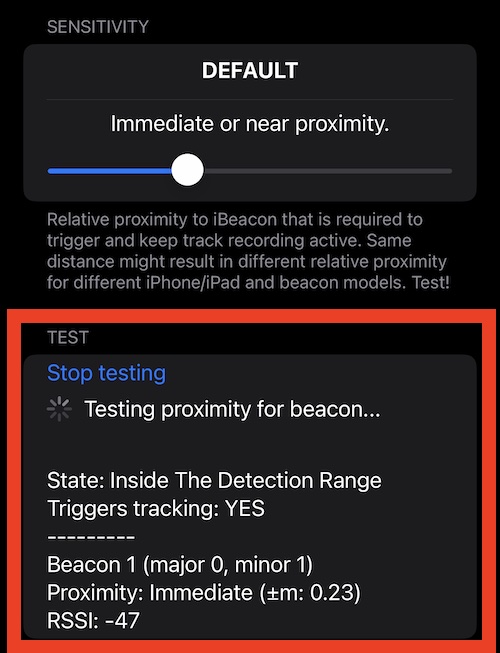
A dedicated panel/dash in our apps allow you to monitor and troubleshoot the automatic mileage tracking function and iBeacon detection:
http://hdocs.blocoware.com/en/speedometer/auto-track-dash/

Monitor and analyze data: Once the iBeacons are installed and calibrated, businesses can start monitoring and analyzing the data to track mileage and other important metrics such as fuel efficiency, average speed, and maintenance schedules.
All our apps provide the list of recorded tracks that you can assign with categories:
And generate customizable PDF reports:
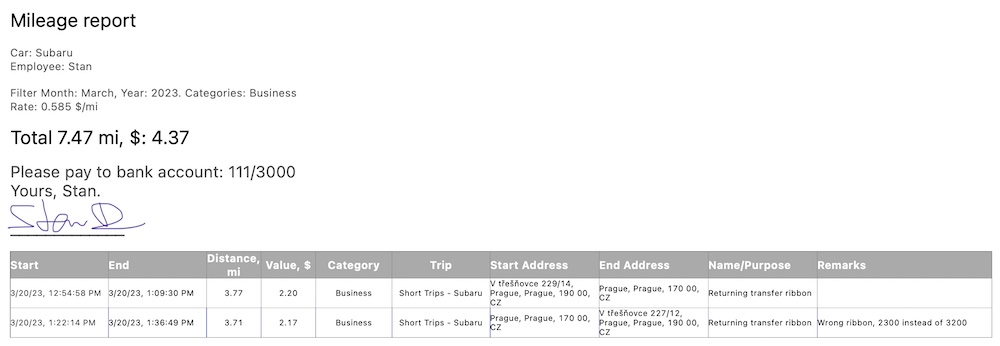
Overall, using iBeacons for automatic mileage tracking can be a valuable tool for businesses looking to improve their operational efficiency and reduce costs. By accurately tracking mileage and other key metrics, businesses can make more informed decisions about their vehicle fleets and identify opportunities for optimization and cost savings.
It’s like we’d be developing the automatic mileage tracking function in our apps based on AI/ChatGPT requirements and expectations. Hope huumans will be satisfied as well :)!

